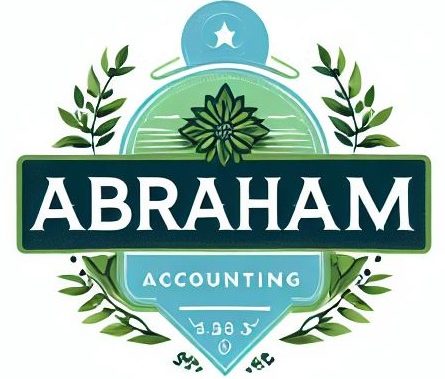How to Authorize a Representative for my CRA business account? (Visual walkthrough)

Representative a business client
What is authorizing a representative on a CRA account?
Authorizing a representative on a CRA business account means giving someone else permission to access and manage your business tax information with the Canada Revenue Agency (CRA). This representative can file taxes, respond to inquiries, and perform some other tasks on your behalf.
How to authorize a representative in my CRA Business Account?
Here, we’ll walk you through the process of authorizing Abraham Accounting Inc. (AAI) as your representative in your CRA business account. This guidance is designed for business accounts. If you’re looking to designate Abraham Accounting Inc. as your representative for your CRA personal, please check our dedicated page available here.
1) Log in to your CRA business account
Access your CRA business account by logging in through this official CRA link. Choose your usual login method. This may involve answering a security question, receiving a text message verification on your phone, or logging in through your bank account, depending on your selected login settings.
2) Go to Profile on the left menu
Once logged into your CRA business account, navigate to ‘Profile’ in the left menu, usually located below ‘Overview’. Refer to this picture for guidance.

3) In your Profile, on the right column find “Authorized representative(s)”
3-1) Locate “Authorized representative(s)” in the right column within your Profile and then click on “Manage authorized representatives”. You might already have some representatives listed here, and you can manage or remove them at any time from this section.

3-2) Once you’ve found “Authorized representative(s),” click on “Add” to include another representative (Abraham Accounting Inc. (AAI)). Refer to this picture for guidance.

4) Enter the Abraham Accounting Inc. Business Number
Enter the Abraham Accounting Inc. Business Number (767462740) as your representative and click on ‘Next.’ Our information will appear after you enter the business number and click the ‘Next’ button. Refer to the provided images for visual guidance.

6) Select Level 2 and “Yes” to Online Access and No Expiry Date
Check the firm number and firm name below, choose Level 2, opt for ‘No Expiry Date’, and select All Accounts (strongly recommend Level 2 with Online Access and No Expiry Date). Avoid setting an expiry date, as it will require you to repeat the process when needed.

Remember, you can modify or cancel our authorization anytime from your CRA business account by following the above steps. For more information on the Level of Authorization, refer to this CRA link.
7) Review the information and submit it.
Review your business information and the details of the authorization level. Confirm the accuracy of the information, and then submit the authorization request.

8) You have successfully authorized a new representative: ABRAHAM ACCOUNTING INC. (AAI).
Typically, you should receive an email from CRA confirming the change in your authorized representative. The email will resemble the following example:
The authorized representative information on file with the Canada Revenue Agency (CRA) has changed for:
77########RT0001
You can view the new information on the Business profile page in My Business Account to ensure it is correct.
If you do not have My Business Account, go to the CRA website to register.
If you did not make this change please call 1-800-959-5525.
If you are calling from Yukon, Northwest Territories or Nunavut call 1-866-841-1876.
If you’re calling from outside Canada and the United States, call us collect at 613-940-8497.
The TTY (teletypewriter) number is 1-800-665-0354.
This is an automated email message. Please do not reply.
This was a visual walkthrough on how to authorize a representative to my CRA business account. Now you can let us know about your authorization by going to the 9th step.
9) Let us know about your authorization by sending a message here.
Thanks a lot.
If you want to know how to authorize us as your PERSONAL REPRESENTATIVE, please check this page.